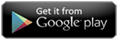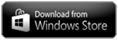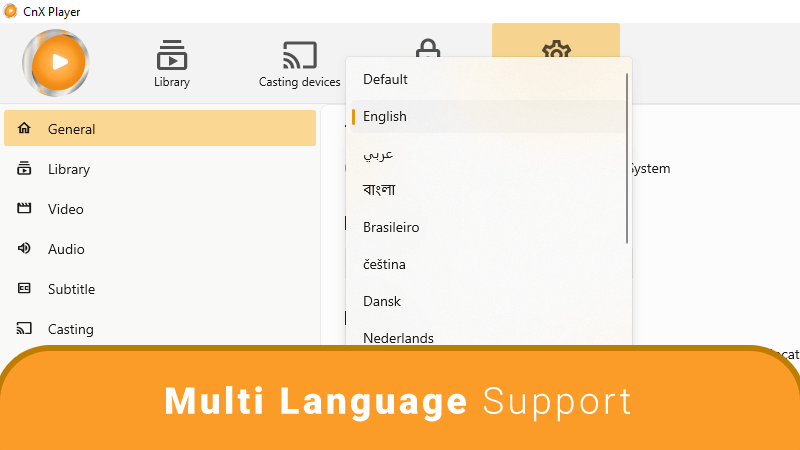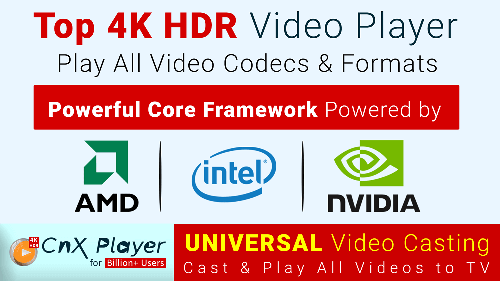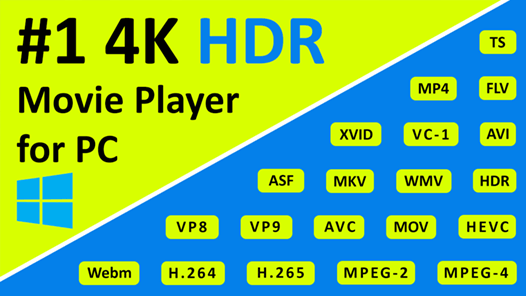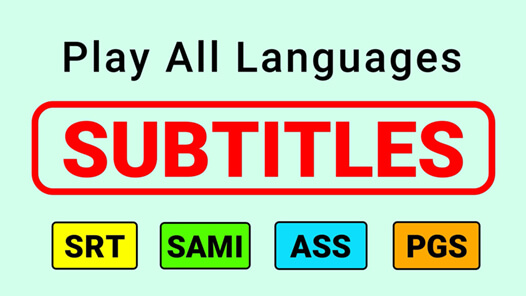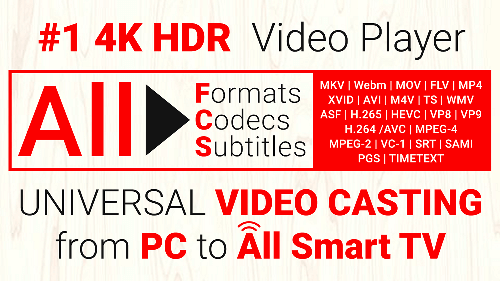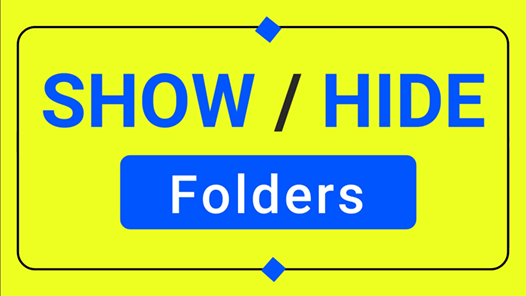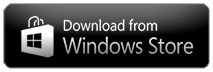Multi Language Support
Browse CnX Media player in your localized language. It makes media browsing easier when we get to see everything displayed in the language that we are comfortable with. CnX Player supports all the popular languages including Japanese, Korean, Chinese, Hindi, Portuguese, Arabic, German, French, Mandarin, Russian, Urdu, & others...
How can I Change CnX player language?
Follow the steps below:
- On the CnX Player's home screen, click or tap the settings icon.
- Choose "General" as your option.
- Finally, choose your desired language from the Language drop-down menu.
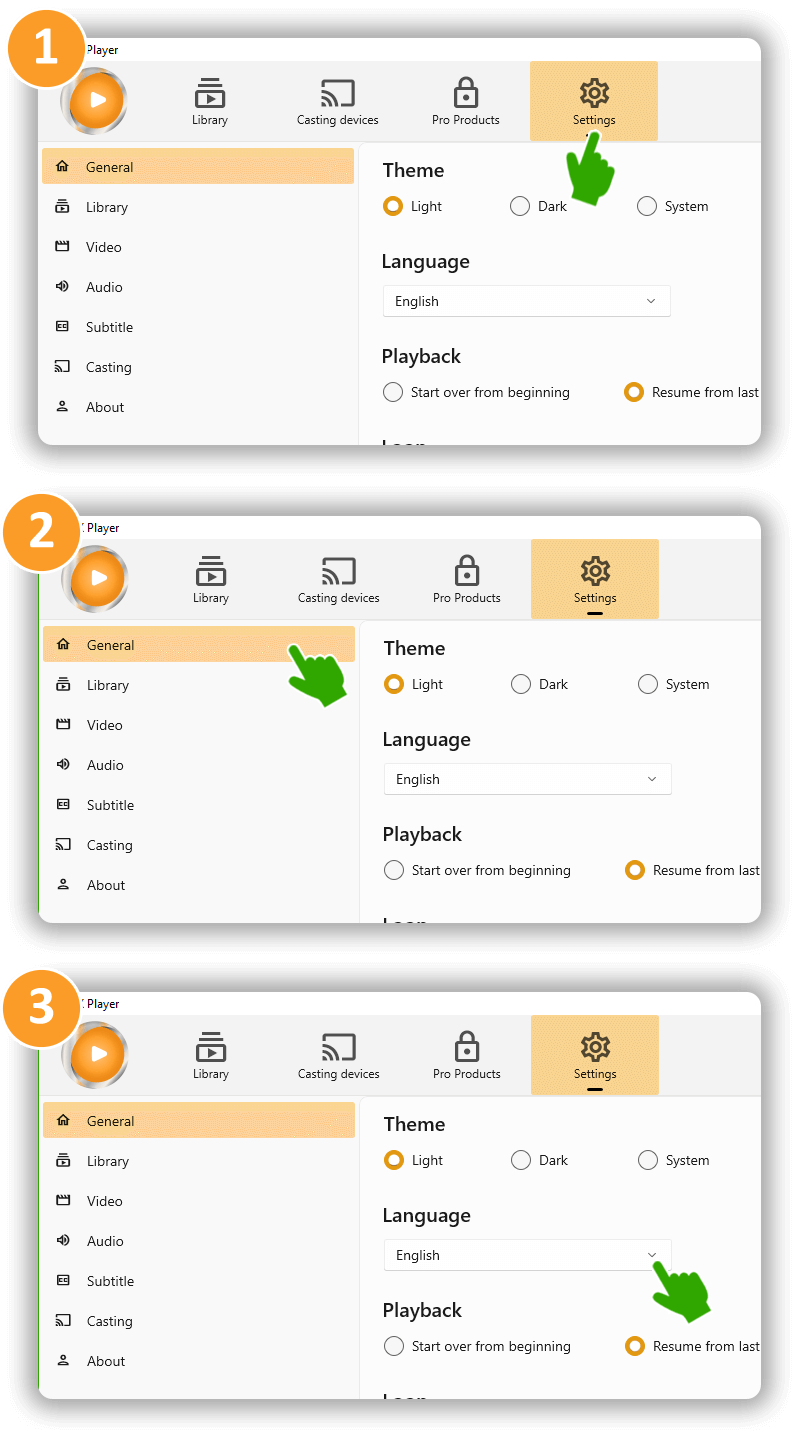
If you have any queries please write to us at support@cnxplayer.com Download CnX Player From Microsoft App Store