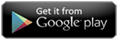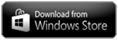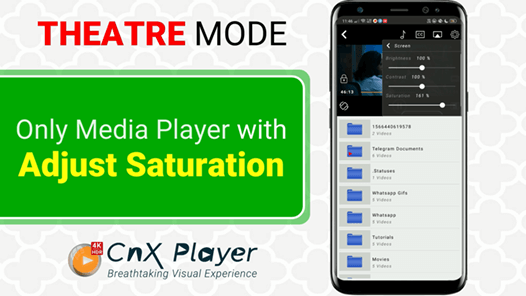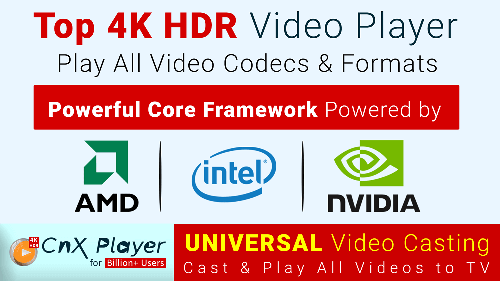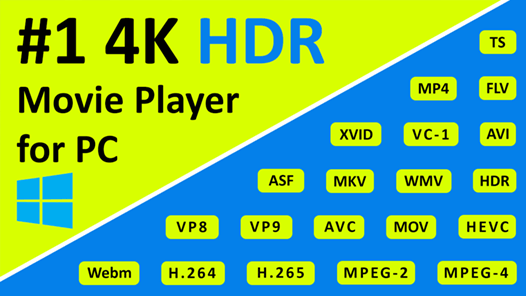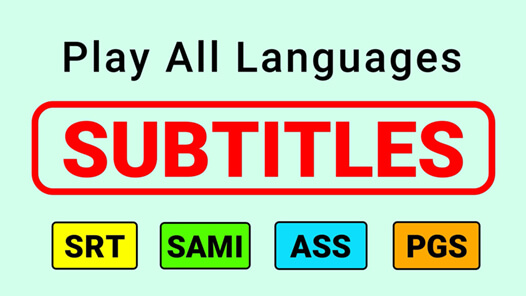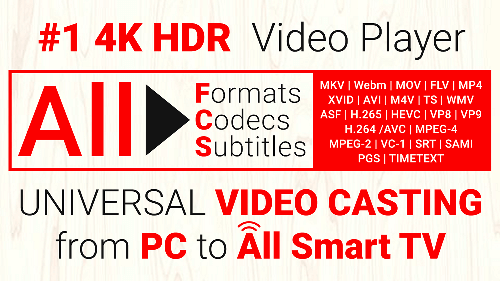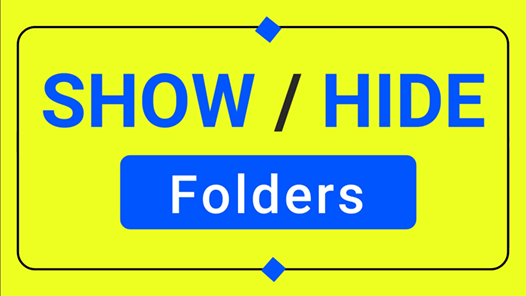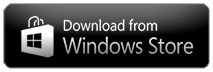Adjust Video Saturation & Contrast
How to change video saturation and contrast of a video in Android ?
CnX Player allows you to change the video Brightness , Contrast and Saturation.
- Open Screen option from the settings on full screen video playback screen.
- Adjust Brightness, Contrast, Saturation as it suits to the eyes and experience best visuals.
NOTE: Brightness can also be adjusted by scrolling up and down on the left side of the video playback screen.
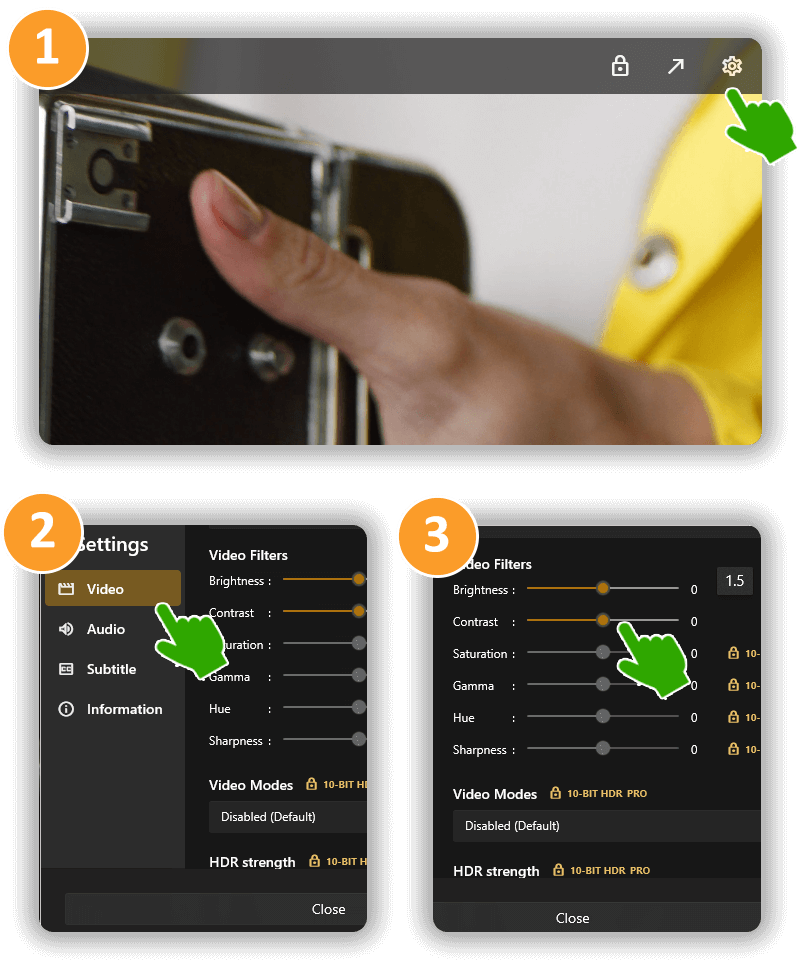
If you have any queries please write to us at support@cnxplayer.com Download CnX Player From Android App Store