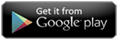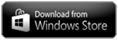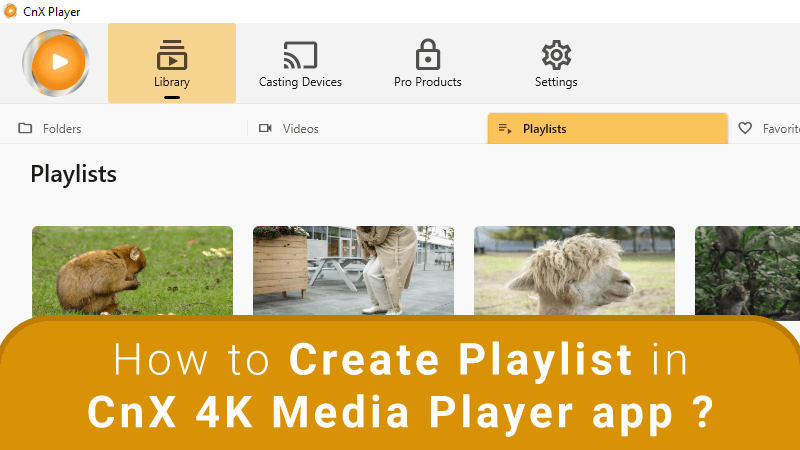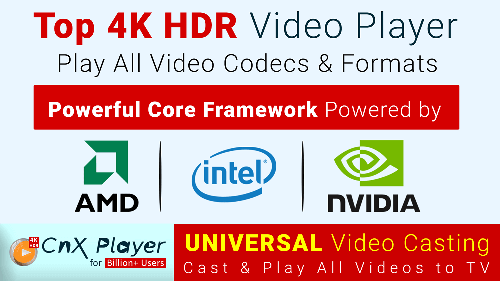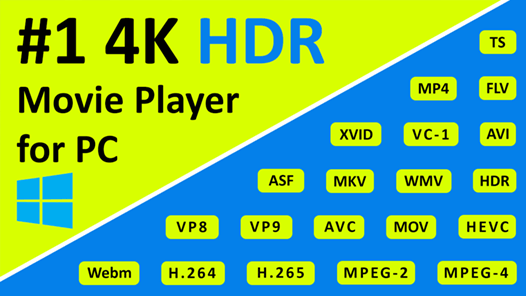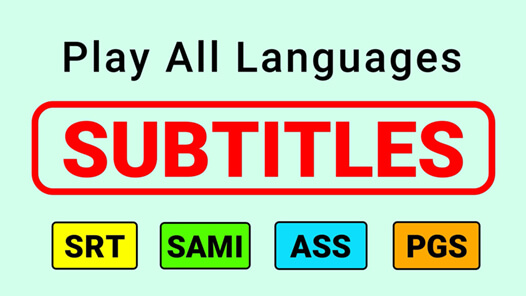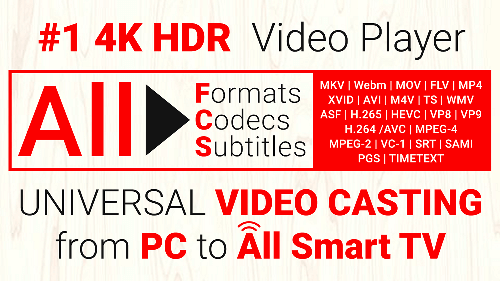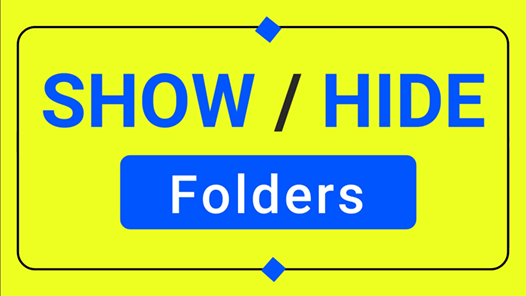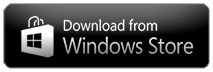Create Playlist to Media Gallery
With CnX Player you can create new playlists and add your favourite videos to it.You can also enjoy continuous playback of videos in the playlist by selecting any video from the playlist and set repeat mode to all.
How to Create Playlist in CnX 4K Media Player app ?
Creating Playlist to CnX Player video gallery takes just a few seconds !!!! Follow the steps below:
- Open CnX Player Library.
- Go to Playlist Tab
- Tap on the top right side on (+ New Playlist) icon
- Enter the name of the Playlist which you want to Create
- Click on OK . You will see the created Playlist in Playlist Tab.
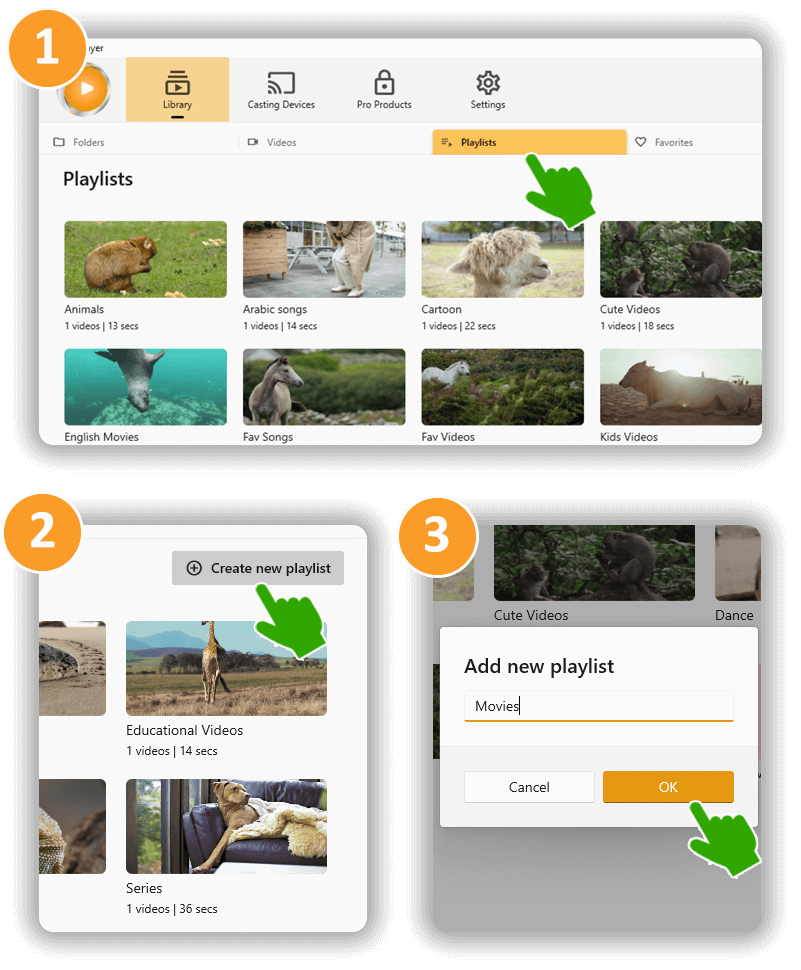
If you have any queries please write to us at support@cnxplayer.com Download CnX Player From Microsoft App Store