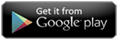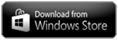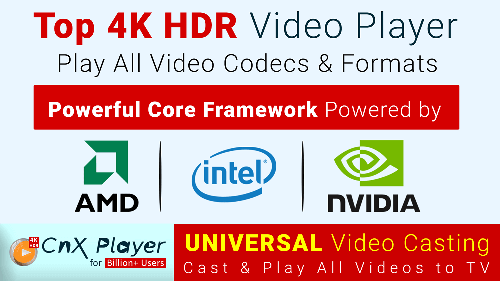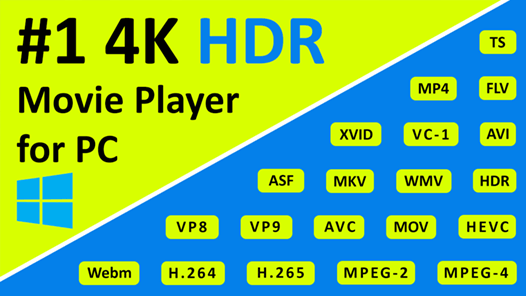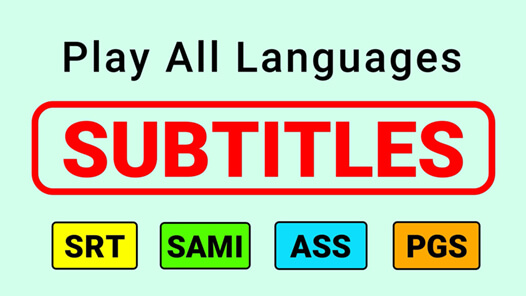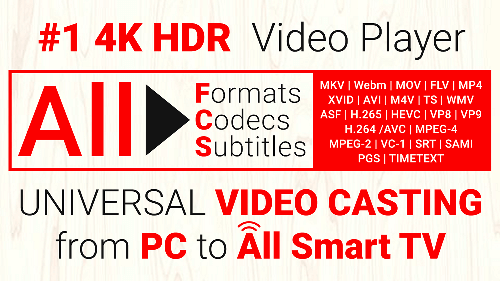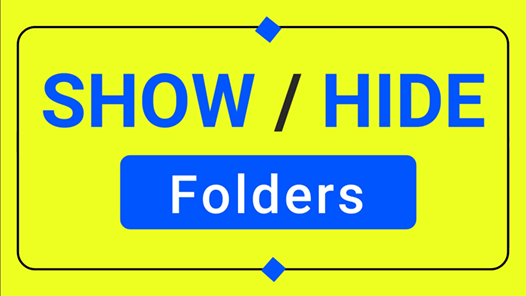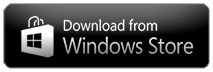Audio Booster
Watching the much-applauded sensational movie or that award-winning documentary at the end of a mentally tiring day can bring you a whole new level of relaxation. CnX Player audio booster certainly takes care of this. The easiest and most reliable sound booster with an amplification of upto 200%. It brings life to sound-dead files! Also enjoy a variety of audio presets.
How Do I Use Audio Booster on CnX Player?
Changing the audio booster in CnX Media Player for PC is a simple process.
- Click/tap the settings button on video playback screen (Top Right Side).
- Choose "AUDIO" option from this pop up.
- Select "Audio Booster" and toggle it between on and off.
- On the left bottom side of the Playback Screen, you can adjust the volume. (Full screen view)
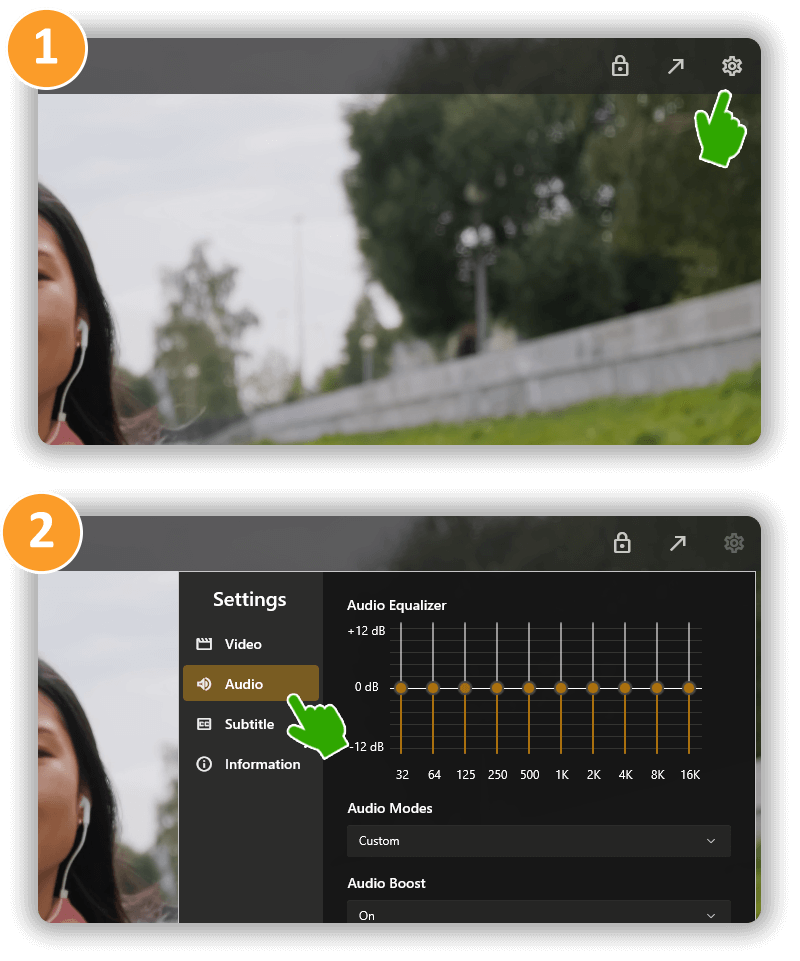
Alternately, you can change the Audio Booster Mode from the Settings menu on the player's home screen.
- On the CnX Player home screen, click/tap the settings icon.
- Choose the "AUDIO" option.
- Then select the "Audio Booster" option. You can toggle the audio booster on and off.
- On the left bottom side of the Playback Screen, you can adjust the volume. (Full screen view)
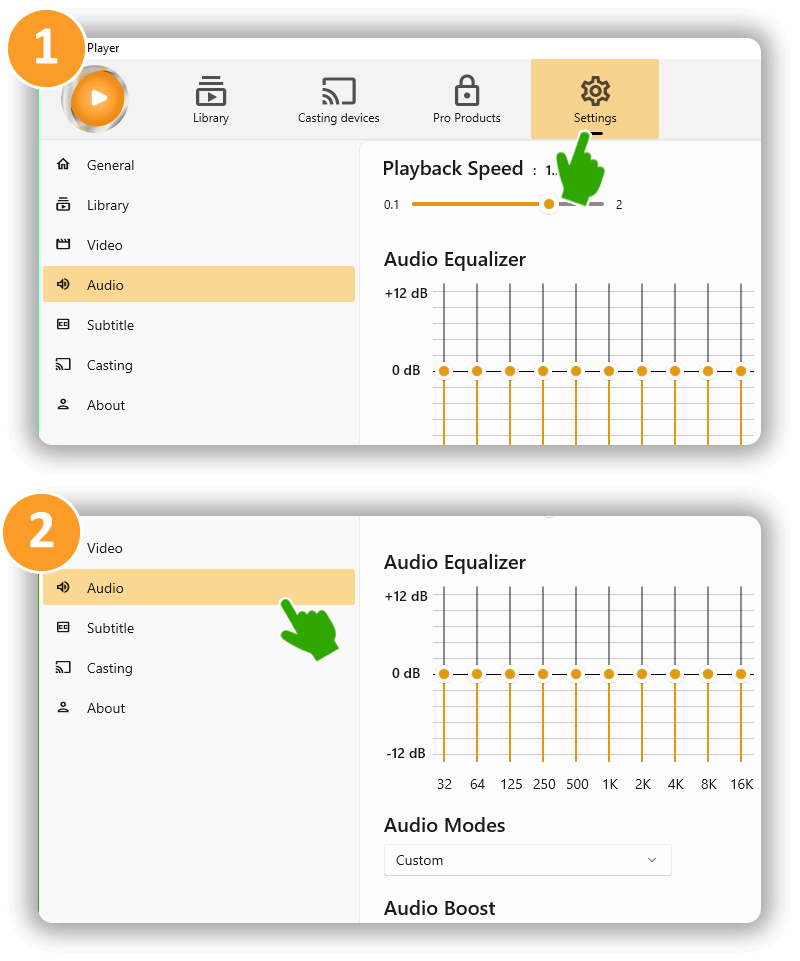
If you have any queries please write to us at support@cnxplayer.com Download CnX Player From Microsoft App Store