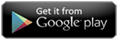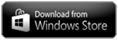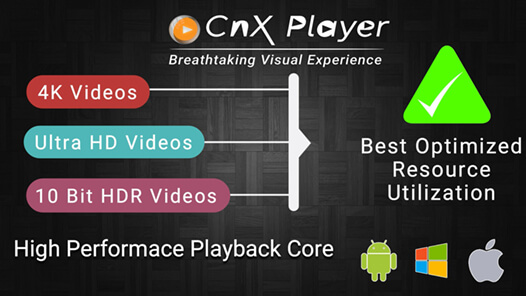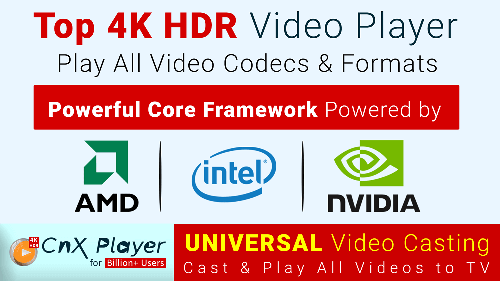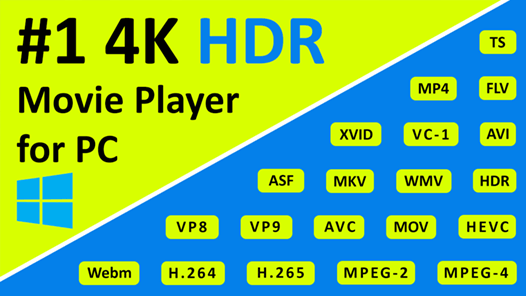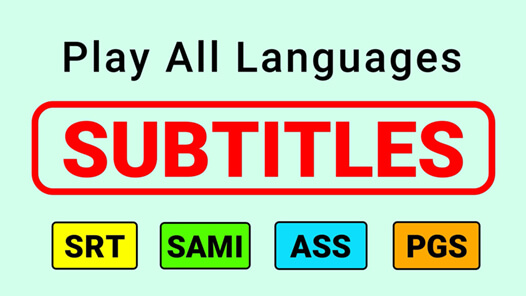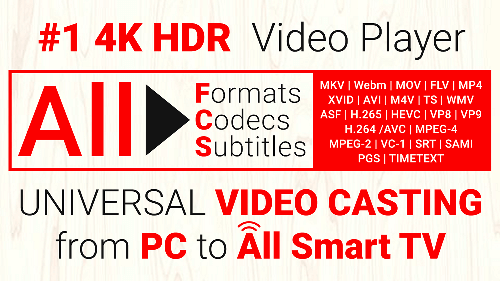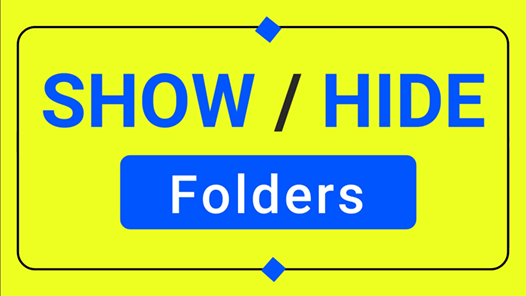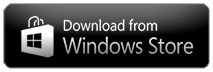Create video playlist
How do playlists work in CnX Player ?
Playlists is an awesome feature in CnX Player. You can create personalized collection of videos in separate playlists.
Playlists can be accessed from the navigation menu as well from the video playback screen.
- Playlist window will show up all the playlists created by user.
- To create a new playlist , click on "+" and create your own playlist.
- Click on the playlist to which you wish to add videos. This will list down all the videos added to CnX Player.
- Select the videos you wish to add to the playlist and its all done !
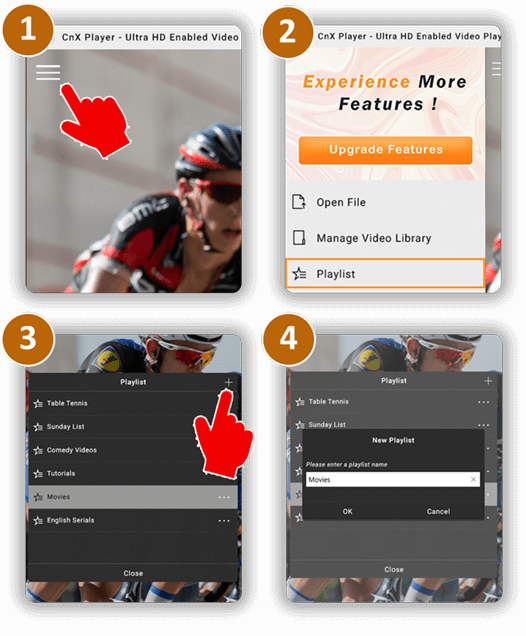
To rename or delete the playlist, click on more options in the playlist window and select the action you wish to perform.
NOTE : Removing playlist or videos from the playlist WILL NOT delete the video from CnX Player or your PC & tablet. This will just remove from the playlist.
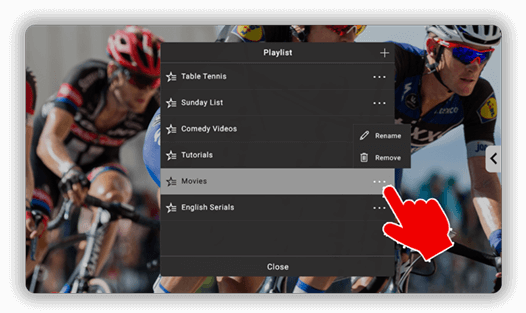
What makes CnX Player Playlist unique ?
Playlists in CnX Player is not the same as other playlists ! The unique and amazing feature about CnX Player playlist is that while you are watching videos from the playlist, you can browse the main video gallery without interrupting with the playlist view. If you have chosen for loop play of videos, the entire collection of videos in the playlist will play continuously.
Its just a single click on playlist icon on player screen to switch to another playlist.
If you have any queries please write to us at support@cnxplayer.com Download CnX Player From Android App Store