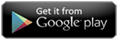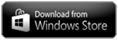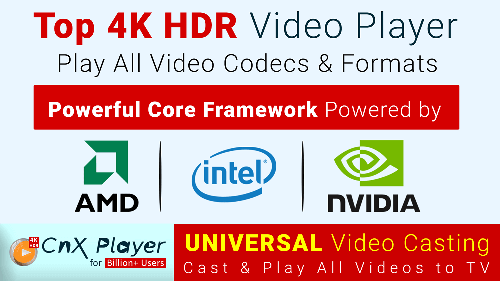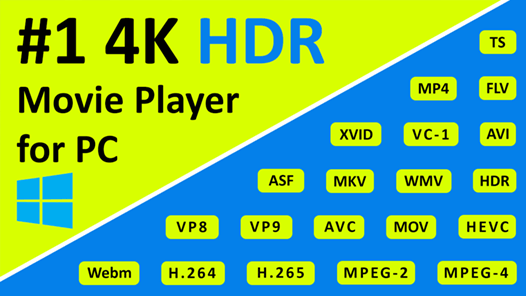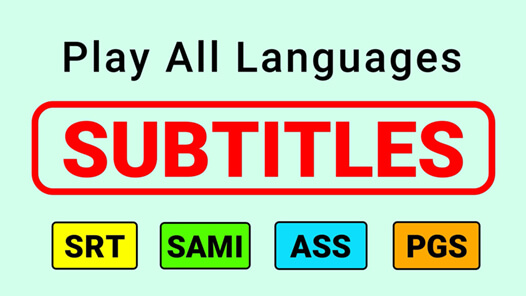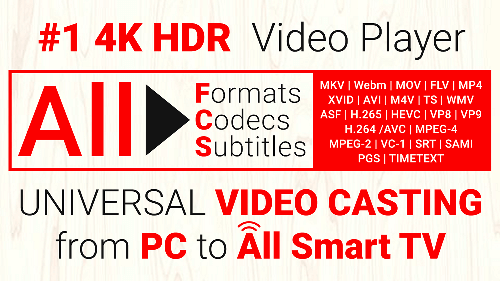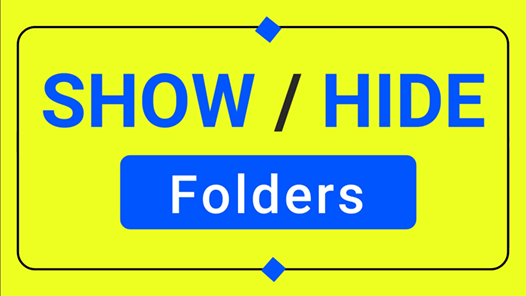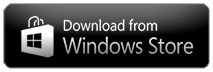Cast To Fire TV
Cast Videos From PC To Fire TV
Enjoy an incredible experience of viewing 4K videos from your Windows 10 PC, Surface and Tablet to Fire TV.
CnX Player offers a fantastic Video Casting feature that gives an absolute freedom to all its users to cast ANY (literally ANY) video format and ANY video codec to Fire TV within a fraction of seconds!
A Breathtaking visual experience of 4K videos from PC to Fire TV. A must have Video Play and Casting app on your PC and tablet.
All You need to connect your Fire TV to the same Network (WiFi/LAN)
Follow the below steps to Cast Videos from PC to Fire TV:
- Make sure you have switch on the Fire TV device and made it connect to your TV.
- Open CnX Player & you will notice Fire TV icon on Casting Tab of CnX Home screen.
- Tap on the Fire TV icon to connect
- After that enter the pin display on Fire TV and select the video which you want to cast .
- As soon as CnX Player gets connected to Fire TV device,the video will get cast on to your TV.
NOTE : Please make sure your Fire TV is connected in the same WiFi/LAN Network

Cast videos from PC to Streaming Sticks
ROKU TV | Apple TV | Fire TV | ChromecastCast videos from PC to TVs
All Smart TV | Android TV | SAMSUNG TV | LG TV | PHILIPS TV | SONY TV | MI TV | JIO TV | KODAK TV | TCL TV | TOSHIBA TV | PANASONIC TVReliable & Secure download from Microsoft store: 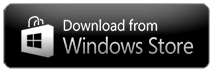
If you have any queries please write to us at support@cnxplayer.com Download CnX Player From Microsoft App Store