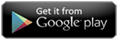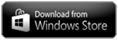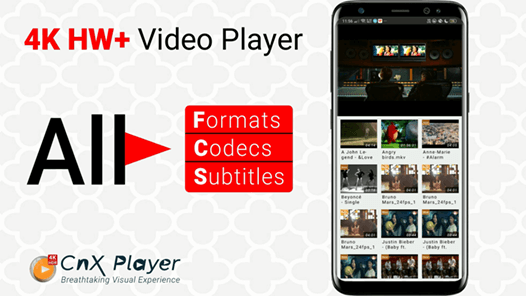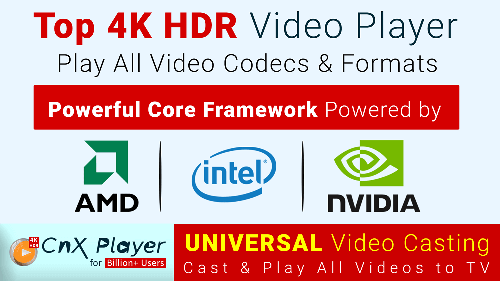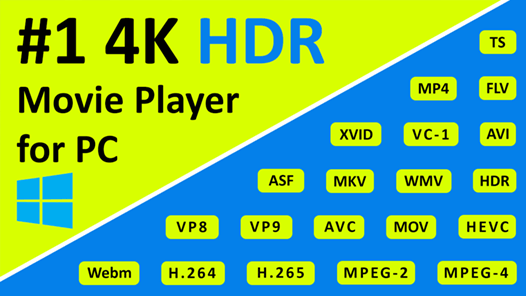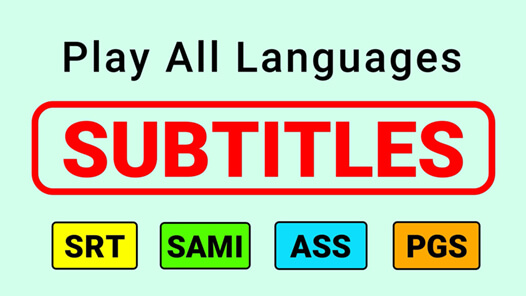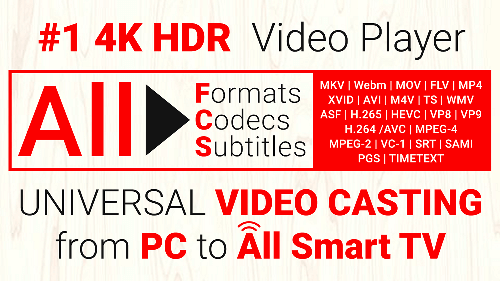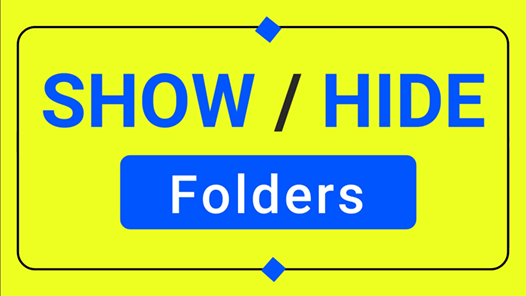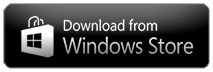Switch between Hardware or Software Decoder
Can I switch between software and hardware codecs while playing videos in Android ?
Yes, CnX Player lets user to switch between hardware and software video codecs.
CnX Player has highly optimized video codecs implementation. By default CnX player uses hardware video decoders to play a file , because of its own benefits.
To switch between default video codec follow the steps below:
- Open Navigation bar from the toggle button at top left corner on the main screen.
- Select Settings and then select Select video decoder. Choose the option among hardware and software.
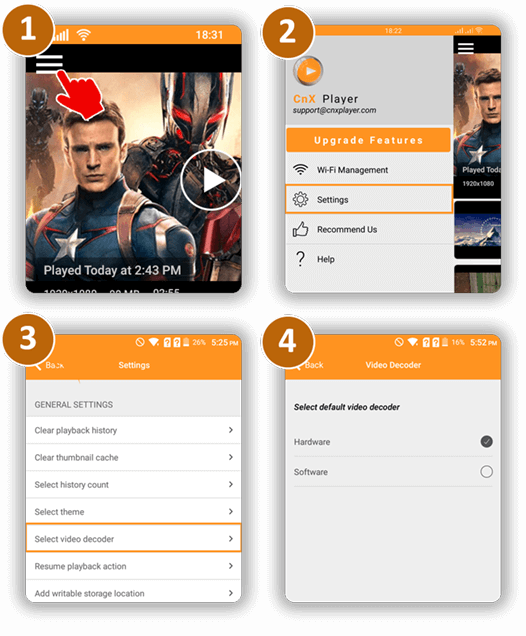
To switch codec while playing video , follow the steps below:
- Tap on settings button on top right corner.
- Select video decoder and select the desired codec.
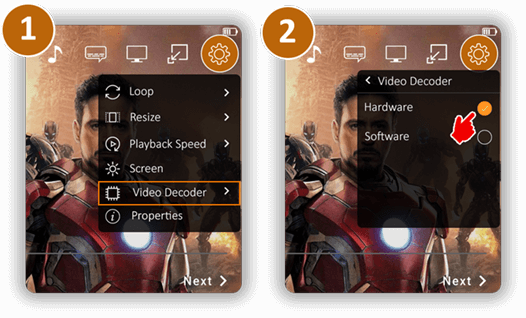
If you have any queries please write to us at support@cnxplayer.com Download CnX Player From Android App Store