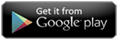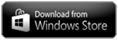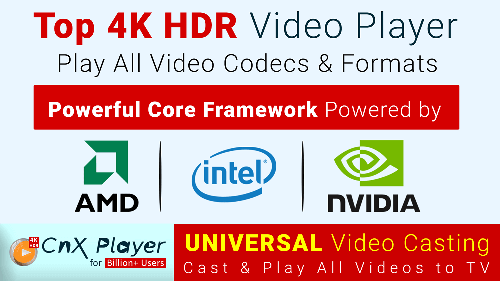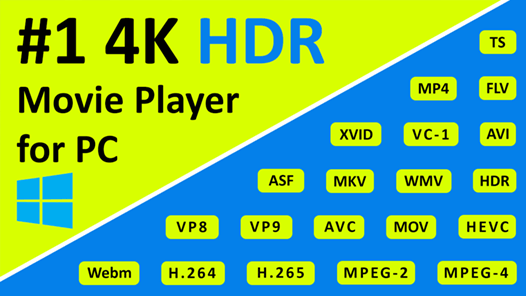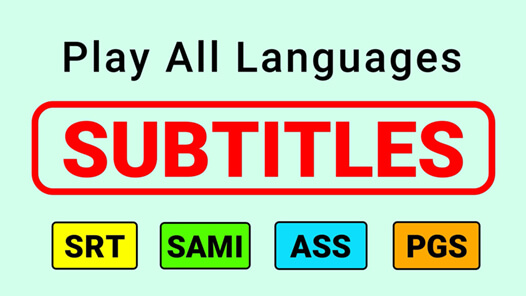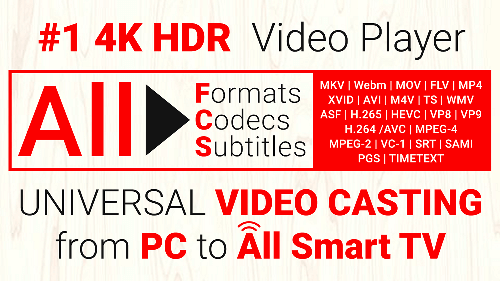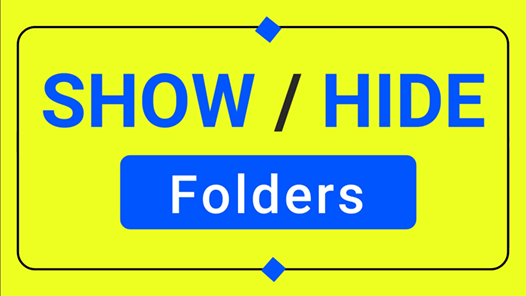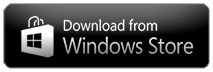Transfer & Play Camera videos and iTunes videos in one app
How to copy videos from iTunes and Camera in iPhone?
Video files from iPhone/iPad internal storage like iTunes and Camera can be copied to CnX Storage from the application itself or by using Wifi-Management tool. By copying media to CnX Storage, user gets the flexibility to edit the video information like editing the name etc.
Follow the below steps to copy the media into the CnX Media :
- By long clicking on the video container in iTunes Media and Camera Media, one popup will appear which will contain information about the file selected.
- At the bottom of the popup Copy button will be present, by clicking on that button copying process will start. If the video is already present in the CnX Media error message will appear.
- In case of copying process, download manager will appear and will show the progress of the file copying. You can stop the process in between by clicking on the cross button relative to the file which you want to cancel.
- You can also close the download manager in between if you want to perform some other operation in application by clicking on close button of the download manager popup. REMEMBER: By closing the download manager popup process of copying will not get stopped, it will work in background.
- You can also view the background copying process by opening download manager from the Navigation bar.
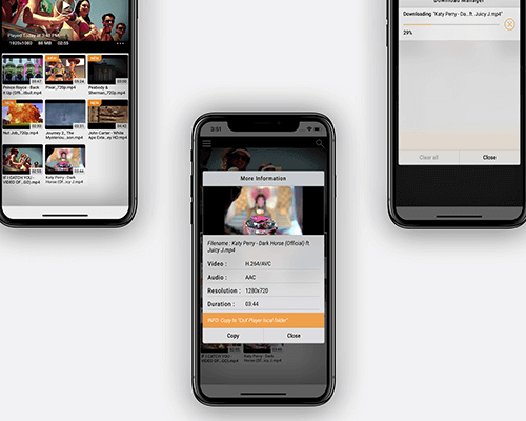
If you have any queries please write to us at support@cnxplayer.com Download CnX Player From iTune App Store