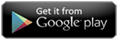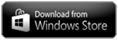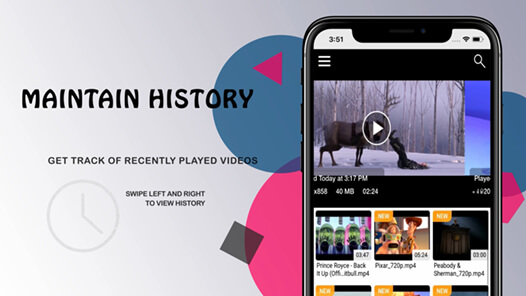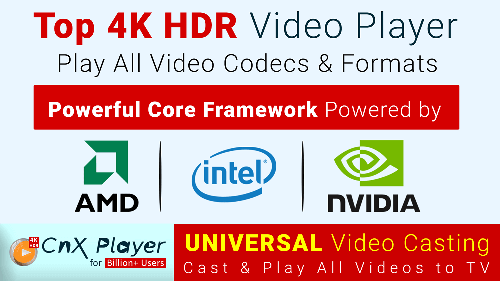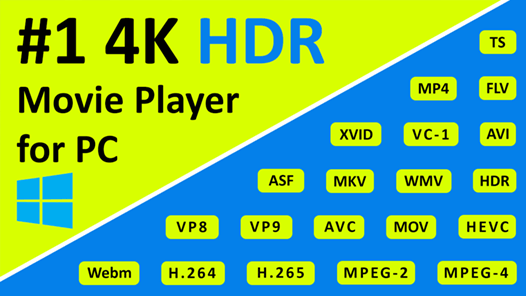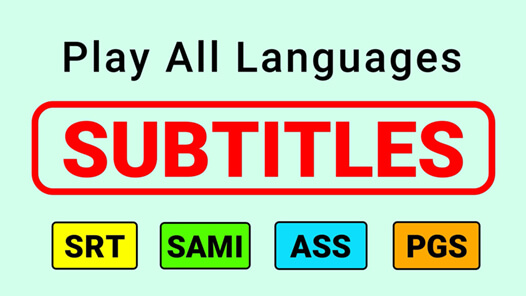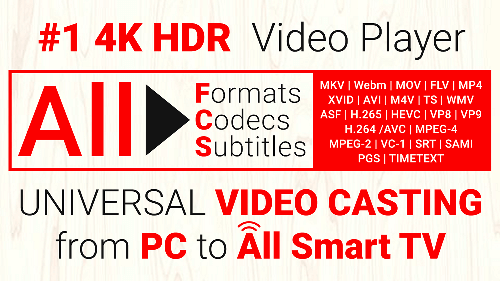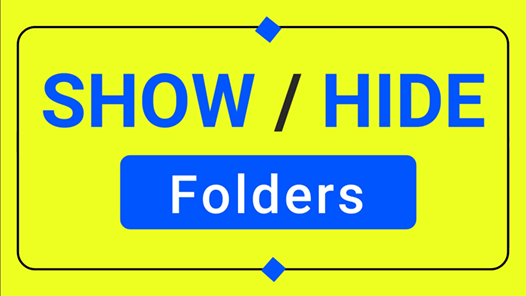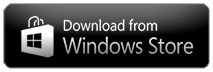Manage history of videos played in iPhone iPad
How to view and manage history of videos played ?
CnX Player home screen displays the history(time when it was played last) of videos that have been played.
Count of videos to be maintained for history can be managed as below:
- Open Navigation Bar from top left corner of home screen.
- Select Settings from the menu.
- Select History Count menu.
- Choose the number of videos you wish to maintain the history for.
You can also Clear Playback history from the Navigation Bar --> Settings -- >> Clear Playback history
If you have any queries please write to us at support@cnxplayer.com Download CnX Player From iTune App Store